









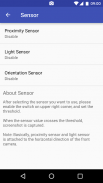
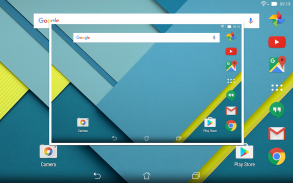
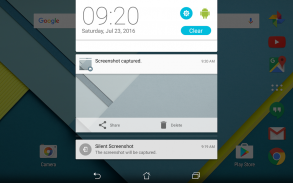

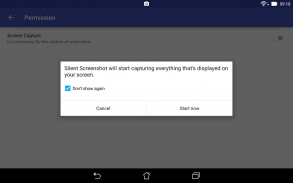
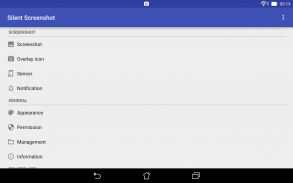
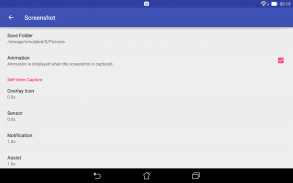
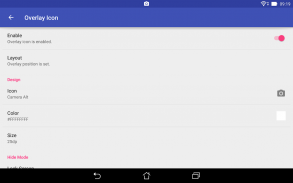
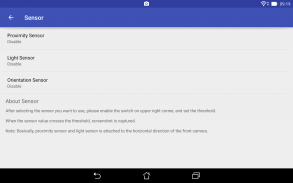








Silent Screenshot

Description de Silent Screenshot
Parce que vous pouvez prendre une capture d'écran dans le silence, il n'y a pas besoin de se soucier autour.
En outre, vous pouvez prendre une capture d'écran rapidement dans une variété de façons.
Méthodes de prise de vue
· Icône de recouvrement
Il peut être pris en utilisant l'icône de superposition qui affiche à l'écran.
·Capteur
Il peut être pris en utilisant le capteur de proximité, capteur de lumière et un capteur d'orientation.
·Notification
Il peut être pris en utilisant notification.
·Aider
Il peut être pris en glissant le bouton Home (appui long dans Android 6.0 ou version ultérieure).
·Raccourci
Il peut être pris en utilisant le raccourci après avoir créé un raccourci vers l'application de la maison.
---
Note1:
Il est nécessaire d'accorder de l'autorisation afin de prendre une capture d'écran.
Note2:
À la suite des applications peuvent ne pas être en mesure de saisir.
Appareil photo, film et etc.
Note3:
Certaines révisions dans Android 5.1 ont le potentiel bogue dans le système. Par conséquent, « l'interface utilisateur du système » peut se bloquer au moment de la prise de vue.
Pour éviter ce problème, s'il vous plaît ne pas mettre un chèque « Ne plus afficher » dans la boîte de dialogue qui apparaît au moment de la prise de vue.
Note4:
Android 8.0 ou plus tard, l'icône de recouvrement ne peut pas être affiché sur la barre d'état en raison de OS changement de spécification.

























